-
Posts
4152 -
Joined
Everything posted by snoboy
-
Sorry in advance Johnathan...
-
They do mail order, and if I can get you a pic you can get it done there. You have cobblers in Seattle right??
-
Yeah, I've had the same problem witht the same boot. Look at a new pair, you'll see they have modified the toe on the newer models. I had mine repaired at Quick Cobbler and they did what seems like a schweet job, but I haven't had much time to try them out since the repair to see how it holds up. I might be able to post a pic of it sometime soon.
-
And don't forget to pick up some cheap liners for your boots, if they have ones big enough for you. http://www.cascadeclimbers.com/threadz/showflat.php?Cat=&Board=UBB10&Number=272373&page=0&view=collapsed&sb=5&o=&fpart=1#Post279043
-
I knew you just loved me for my truck.
-
Yo! I wanna ski so bad, but if things go as planned I will be gone from Squampton by Thursday... It's been puking here though, so you'll have a blast I'm sure. Nobody ever tells me about secret slide shows. Don't take dru to Whistler yet... you'll scare him off skiing for ever!
-
He is also working for G3 in BC so who knows what might come of that union???
-
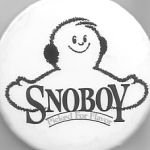
Proposed changes to Mt. Rainier guide services
snoboy replied to NEWSTIPS's topic in Climber's Board
You might be interested to compare and contrast to the Canadian system, which rarely grants exclusivity to guiding companies. (Heli/cat ski operations being the obvious, glaring exception) One thing that comes from this is that guides are able to work with the same clients in various areas, and so able to build lasting realtionships, and return business. Dunno, it might be an angle for you. :shrug: -
Short answer marylou, yes. ProSki will pobably do it for you to. Most good bootfitters guarentee their fit. If you wanna do it yourself then there is a video on this page at telemarktips.com that is quite detailed.
-
Most Threads Moved From *Freshiezone* To Spray Thread.
-
from Silvertoon's web site:
-
And I thought this was another of Timmy's threads about older women.
-
Sometimes there is a need to post photos that don't really belong in the photo Gallery, say selling gear, or trying to here is the best way to do it... When you make a post, there is a box above the 'Continue' button you can tick off that says something like "I want to preview my post and/or attach a file." Tick that box, then hit 'Continue.' You will now have the option to browse for a file, and upload it along with the post. The post will have an extra note in the suject line that says attachment, and is clickable... You can leave it at that, and make a note to "See attachment," or you can get fancy. I like to open the attachemnt, then copy the URL of the pic. Then I go back and 'Edit' my post, and add the link in as an image. Good Luck...
-
One word... TWICE.
-
Yeah, me a river... 1/2 eaten mice at the bottom of the stairs on the way to the bathroom in the middle of the night (bare feet)... now THAT is bad!
-
I have had service from G3 both by email, and ny phone. The Phone was the best way to go. Really prompt and proactive service.
-
Another consideration re: avy hazard, for those not familiar with the Rockies: Sometimes the mountains will look dry, or "boney," but the bowls will be wind loaded. This can lull you into thinking that the hazard is low, when in fact it is not. Just something to keep in mind.
-
You can vote once a day too.
-
Done. I didn't know anything about the helmets, so I just clicked the prettiest one...
-
THC like drug may be useful for reducing brain injuries.
-
I got one of those Kong jobs, never used it, someone gave it to me. The Pro Traxion, the Hogwauler, and others I am sure, have the same "clip-gate" function. GriGri's can easily be given a leash. Would a Gri Gri be good for hauling light loads?
-
FU needs a home

