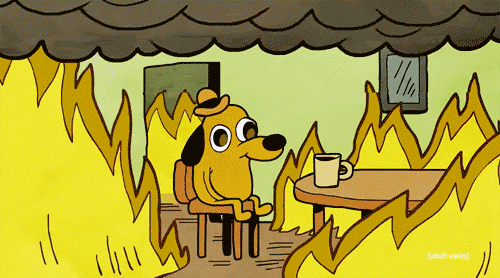-
Posts
26922 -
Joined
-
Days Won
113
Everything posted by olyclimber
-
but you would live longer
-
Its just a continuation of the arguement that everything is natural. Nuclear waste, oil spills, etc...all occur naturally. How could anything occur unnaturally, anyway?
-

best of cc.com Learn to climb slab with experienced instructors
olyclimber replied to scot'teryx's topic in Spray
someone find and share these! -
opening for Mono : Mono are a four-piece instrumental post-rock band from Tokyo. Their names are Tamaki, Taka Goto, Yoda, and Yasunori Takada. They are on a two-month U.S. tour in support their release You Are There. In Japan, their four lauded releases in five years have made them influential and acclaimed. Their performances have turned them into a band that needs to be seen and heard. The post part of their post-rock is wielded with two sides: one, a sledgehammer, and the other, a paint brush. With sheer and massive volume, they put their sledgehammer through the ice of a frozen lake. Overhead, they war with a pterodactyl, and paint the scene. The Mono crescendo is poised and builds precisely. The sledgehammer strikes and the giant prehistoric bird falls hard. The ice breaks and the half-dead animal sinks slowly down through the black depths to the hypothermia of its permanent sleep. Mono didn't want to kill, they had to; the city is safe again.
-
Ok...i'll pick both yall up and the three of us can gimp up there with our drool cups. my car can handle a 4th gimp if anyone is interested.
-
http://www.adn.com/outdoors/story/8824681p-8725594c.html very sad, best wishes to family and friends.
-
If people are interested in carpooling from Seattle, I can drive (or ride, whatever). PM me.
-
all the fish was caught fresh and wild from the colorado
-

first winter ascent [TR] Mt. Huntington - Nettle-Quirk 3/12/2007
olyclimber replied to Colin's topic in Alaska
Reported else where so perhaps this is FOR REAL???? just kidding. thanks for posting Colin and Jed, this stuff is world class. we are lucky to have you here. http://www.climbing.com/news/hotflashes/huntingtonwinter07/- 36 replies
-
- first ascent
- alaska
-
(and 2 more)
Tagged with:
-
a system invented by cheese eating surrender monkeys. perfect.
-
Git what?
-
There is a special, non-fatal Darwin award for cases like this. I think this is a contender. Of course if he missed his scrotum and they can get his goods out of him some other way then perhaps not.
-
THATS RIGHT BITCHES!!! I'M BACK!!!
-
your partner beat you to the punch. but great pics anyway...sounds like a fun trip. i got to get back to the motherland myself pretty soon.
-
They only have one of them there red dwarfs. Probably couldn't even cook a hotdog with it. But Big Oil is probably drilling there right now.
-
yes, but after a couple of rounds just as pretty as you are.
-
IT SEEMS LIKE WE GOT THIS ONE ALL FIGGURED OUT!
-
http://www.cnn.com/2007/TECH/space/04/24/exoplanet.reut/index.html
-
Betting pool on how this one will turn out? It would be hard to bet against him, but then there have been cracks in the armor.
-
In your case, i can look the other way.
-
so were you just not able to convince the others on the jury or did you not vote w/ your gut? i'm pretty much fine w/ jurists ruling on their instincts, even if it's a mono y mono kinda thing. I was 19 at the time, and that was not what the judge told us as a jury. He said to pass a verdict based on the evidence we were presented. We deliberated for long time, but based on the evidence alone we could not convict. I and one other person took a lot of convincing, but based on the judges direction, there was not enough evidence to convict.
-
Sounds like you're living the life Erik. Enjoy! I love the southwest, looking forward to getting back down there.
-
Some people just get lost in the foothills. Nothing wrong with that. sickie